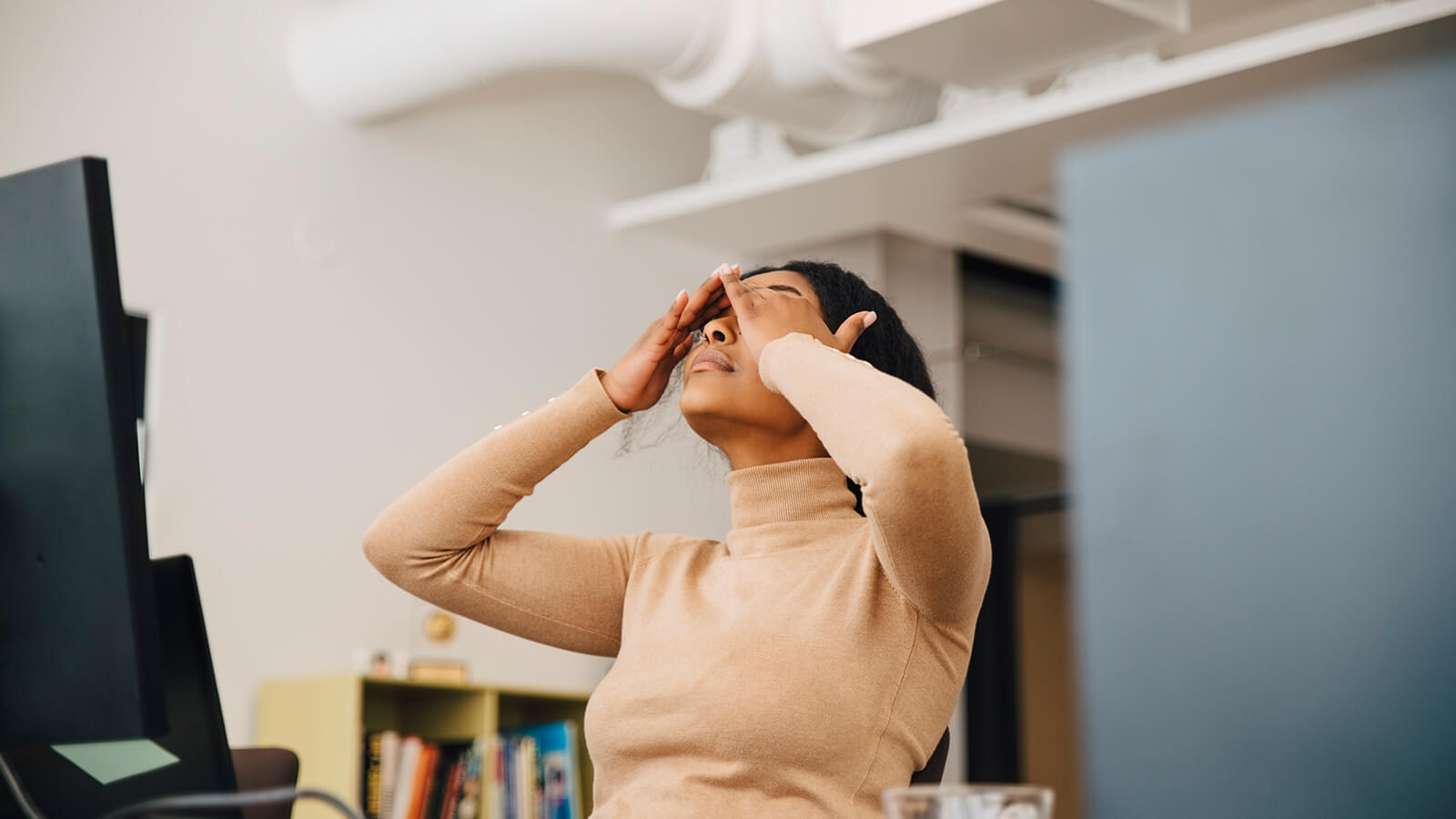
Screen time has become a huge part of our lives over the last decade or so, from our jobs to social media, or even how our kids choose to play.
And now that many of us have made our homes into home offices, we’re spending more time than ever in front of our devices. The downside is of course that increased screen time can have a negative impact on our eye health. In other words, our glowing devices may cause unnecessary stress to the eye and exacerbate short sightedness or myopia.
Thankfully, there are a few simple things you can do at home to limit the strain on your vision and ensure your eyes stay healthier. Here are a few tips you might want to keep an eye on:
Look away occasionally
Working at home or spending too much time on your devices can strain your eyes. A good tip is the 20/20/20 rule. That is to say, every 20 minutes take your eyes off the screen and look at an object 20 feet (6 metres) away for around 20 seconds. It’ll help you keep things in perspective, and give your eyes a rest from the glare.
Sit up straight and keep your distance
A comfortable working distance helps to minimise the strain your eyes are put under from excessive focusing. The distance of a screen from your eyes should ideally be at least Harmon's distance, i.e. the distance between your knuckle and your elbow – in other words a normal reading distance. The optimum distance also differs from device to device: Harmon's distance for tablets, a little greater than Harmon's distance for laptops, and at arm's length for desktop computers. Remember to sit up straight too. In general, the further away the screen is the better, so stick to the TV wherever possible and limit smartphone use as much as you can.
Don’t forget to blink
You might not even be aware of it, but we blink less when we use our digital devices. Blinking is important as it helps keep your eye surface moist and minimises irritation. Make sure you still blink frequently and avoid rubbing your eyes as this can cause further irritation. If you do experience irritation, lubricating eye drops may help.
Keep things clean
We’ve probably all got into better hygiene habits during lockdown, so why not carry on the good work. Be sure to wash your hands and your specs regularly to prevent cross contamination and allow your specs to work as they should. Your eyes will certainly thank you.
Let there be light
Light shining out of the darkness may be all well and good for TV and at the cinema, but up close and personal with a device dim lighting can put unnecessary strain on your eyes. So be sure to light your space well and minimise the strain you put your eyes under.
Hang up the phone
Using a digital device at night not only risks straining your eyes, it can also impact on your sleeping patterns by affecting melatonin production, so try to keep flicking through your smartphone to a minimum towards bedtime. Or if you just can’t put the phone down, at least turn down your brightness settings and set your device to dark or night mode to put less strain on your eyes – and your shuteye.
Take care of your kids..
Research suggests that the dramatic rise in cases of short-sightedness or myopia in children is linked to the increased time time they now spend on devices. To help keep your kids’ eyes healthy, try to make screen breaks a part of your child’s routine.
…and make sure they get some fresh air
In countries where children spend more time indoors the rate of myopia is significantly higher. Researchers aren’t entirely sure why this is, but many theorise that the bright light and ability to focus on objects that are far away reduces the risk of myopia. So try to encourage your kids to play outside at least once a day – weather and environment permitting.
Free OPSM Eye Test every year for Southern Cross Health Members
If you’re concerned about your vision, you can book an appointment with an optometrist at an OPSM store near you here. You can also download OPSM’s free Eye Health App and complete a quick and easy eye test to evaluate your eyesight. If it’s the right time for a check-up, you can book one instantly, via the app.
