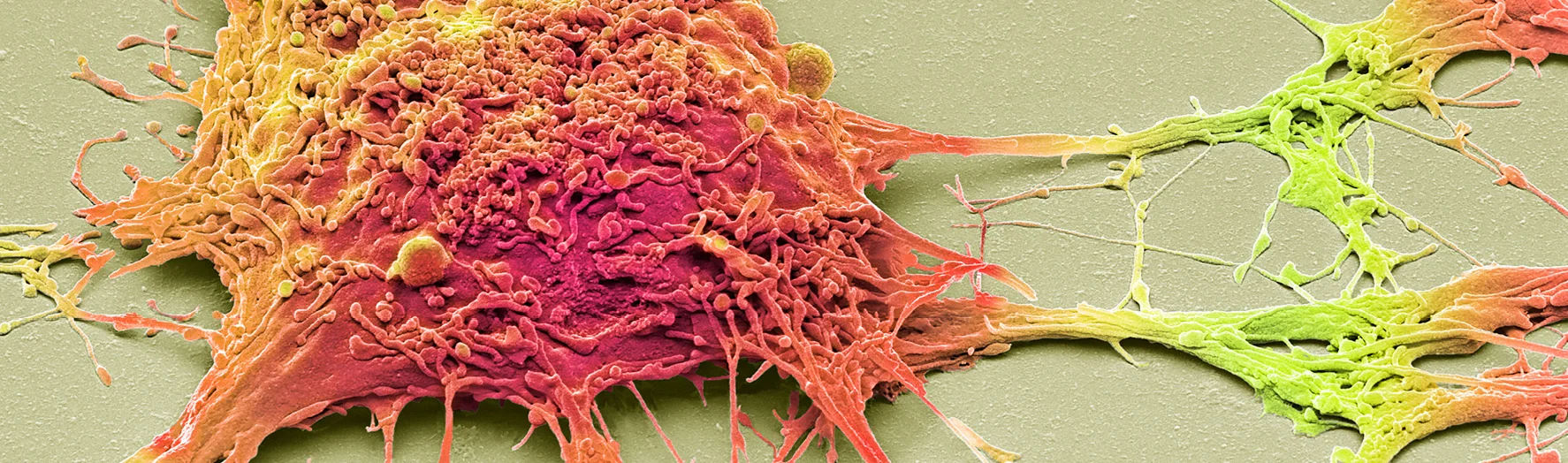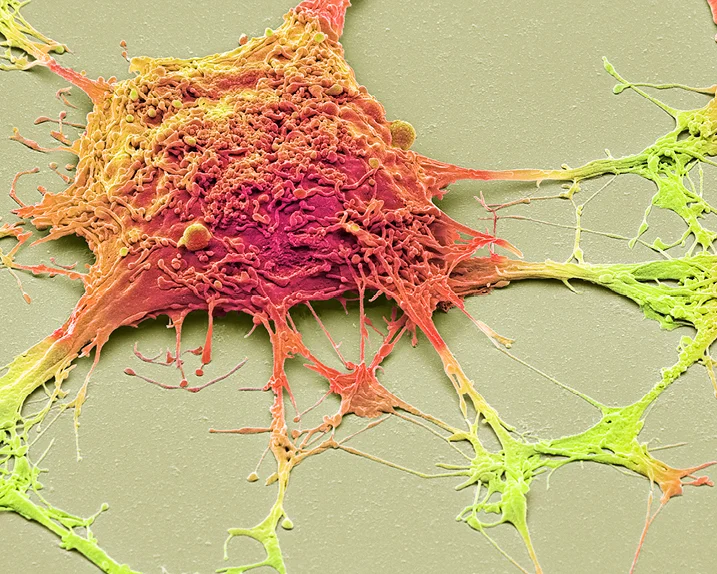We are here to support our healthcare providers and users of Easy-Claim and Provider Web. Part of that support is providing information about the minimum technology required, letting you know about updates and answering your technical questions.
Browser support
See information about browser support and how to keep it current.
Securing member information
See information about how to keep member information secure.